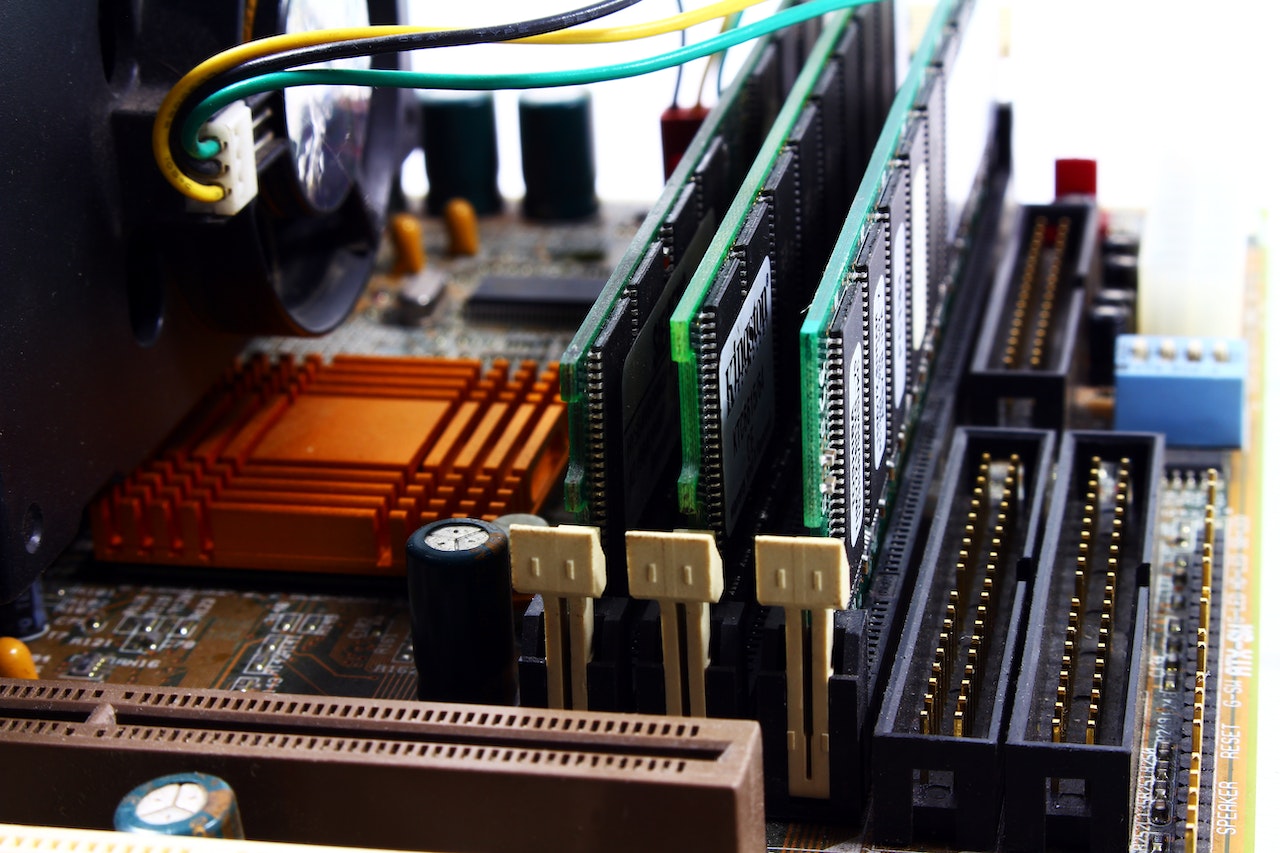Smart home technology is becoming increasingly popular as more and more people look to automate and control various aspects of their home. From turning on and off lights to adjusting the thermostat, smart home technology allows you to control and monitor your home remotely using your smartphone or other smart devices. In this beginner’s guide, we’ll cover the basics of smart home technology and how it can be used to make your life easier and more convenient.

What is Smart Home Technology?
Smart home technology refers to a range of devices and systems that are designed to connect to the internet and be controlled remotely. These devices can include smart speakers, smart thermostats, smart lights, and smart appliances, as well as security systems and home automation systems.
Smart home technology allows you to control and monitor your home from anywhere using your smartphone or other smart devices. For example, you can turn off the lights or adjust the thermostat from your office or even when you’re on vacation. You can also use smart home technology to monitor your home for security purposes, such as by receiving alerts when a door or window is opened or when there is unusual activity in your home.
Benefits of Smart Home Technology
There are several benefits to using smart home technology in your home. These benefits include:
Convenience
Smart home technology allows you to control and monitor your home remotely, which can be very convenient. For example, you can turn off the lights or adjust the thermostat from your office or even when you’re on vacation.
Energy efficiency
Smart thermostats and smart appliances can help you save energy by automatically adjusting their settings based on your preferences and usage patterns. This can help lower your energy bills and reduce your carbon footprint.
Security
Smart home security systems can help protect your home by providing alerts when there is unusual activity or when a door or window is opened. You can also use smart cameras to monitor your home remotely and deter burglars.
Comfort
Smart thermostats and smart appliances can help improve your comfort by automatically adjusting their settings based on your preferences and usage patterns. For example, a smart thermostat can help keep your home at a comfortable temperature without you having to manually adjust it.
Types of Smart Home Devices
There are many different types of smart home devices available, including:
Smart speakers
These are devices that are equipped with voice assistants, such as Amazon’s Alexa or Google’s Assistant, and can be used to play music, set alarms, and control other smart devices.
Smart thermostats
These are thermostats that can be controlled remotely using your smartphone or other smart devices. They can learn your preferences and adjust the temperature in your home accordingly.
Smart lights
These are light bulbs or light fixtures that can be controlled remotely using your smartphone or other smart devices. They can be turned on or off, dimmed, or changed to different colors.
Smart appliances
These are appliances, such as washing machines, dryers, and refrigerators, that can be controlled remotely using your smartphone or other smart devices. They can be set to run at specific times or can be turned on or off remotely.
Smart security systems
These are systems that can include door and window sensors, cameras, and alarm systems that can be controlled remotely using your smartphone or other smart devices. They can alert you to unusual activity in your home and can be set to automatically turn on or off based on your schedule.
Setting Up a Smart Home
There are a few steps you can follow to set up a smart home:
Determine your needs
Before you start buying smart home devices, it’s important to determine what you want to achieve with your smart home. Do you want to save energy? Improve your security? Make your home more convenient? Once you know what you want to achieve, you can start looking for the right smart home devices.
Choose a smart home platform
There are several smart home platforms available, such as Amazon’s Alexa, Google’s Assistant, and Apple’s HomeKit. Choose a platform that meets your needs and is compatible with the devices you want to use.
Buy smart home devices
Once you have chosen a smart home platform, you can start buying smart home devices. There are many different types of smart home devices available, so it’s important to do your research and choose devices that meet your needs and are compatible with your smart home platform.
Install and set up your devices
Follow the instructions provided by the manufacturer to install and set up your smart home devices. This may involve downloading an app, connecting the device to your home’s Wi-Fi network, and setting up any necessary accounts or profiles.
Test and fine-tune
Once you have installed and set up your smart home devices, it’s important to test them to make sure they are working properly. You can also fine-tune the settings and customize your smart home to meet your needs.
Smart home technology is a growing field that allows you to control and monitor your home remotely using your smartphone or other smart devices. It can be a great way to make your life easier and more convenient, but it’s important to do your research and choose the right devices and platforms to meet your needs. By following these steps, you can set up a smart home that works for you. From turning on and off lights to adjusting the thermostat, smart home technology can make your life more convenient and save you energy.
There are many different types of smart home devices available, including smart speakers, thermostats, lights, appliances, and security systems. Setting up a smart home involves determining your needs, choosing a smart home platform, purchasing the appropriate devices, and installing and setting them up. By following these steps, you can create a smart home that meets your needs and makes your life easier.