RAM, or random access memory, is a crucial component of your computer that plays a vital role in its overall performance. If you’re using an older computer with limited RAM, you may be experiencing slowdowns, lags, and other frustrating issues that can greatly impact your productivity and enjoyment of your device. Upgrading your computer’s RAM is an effective way to improve its performance and speed, and in this article, we’ll explore the top six reasons why you should consider making this upgrade.
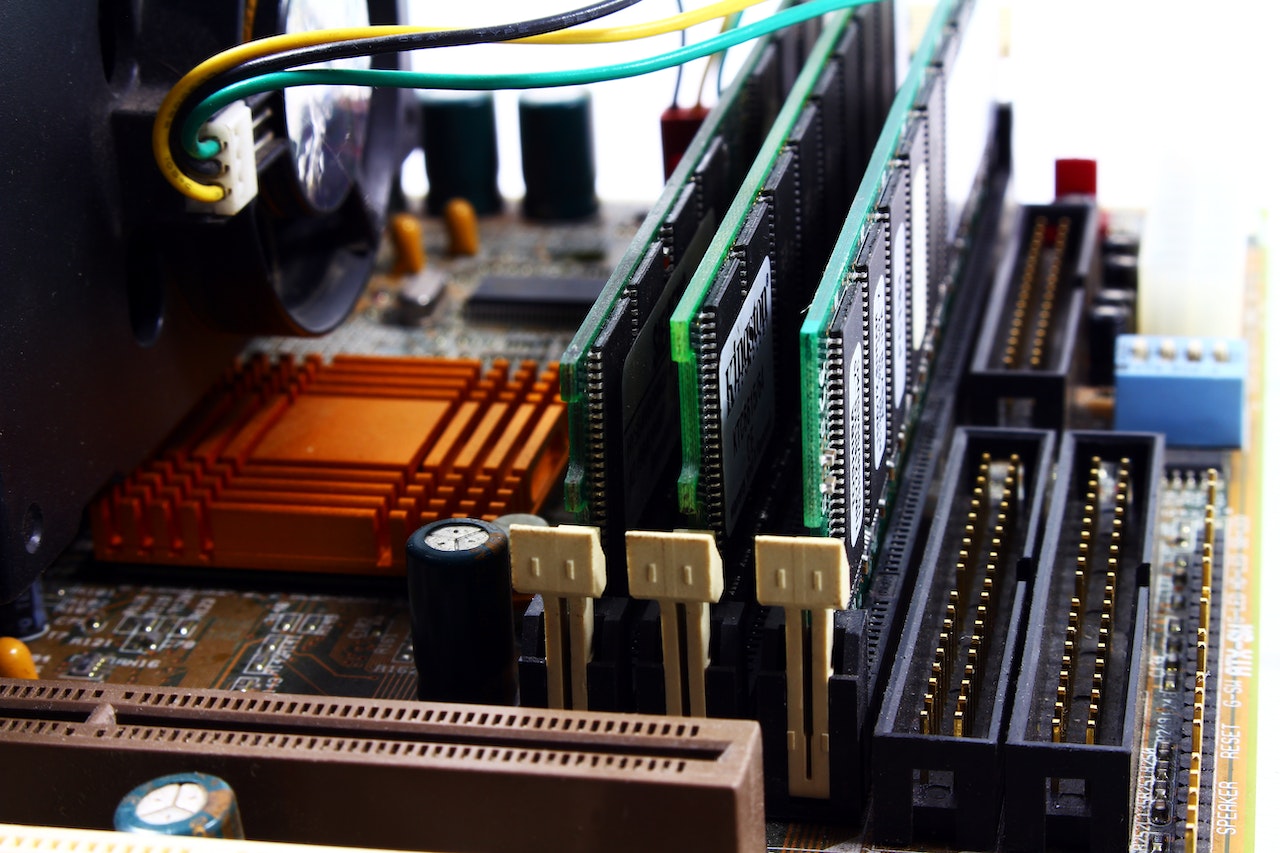
Improved multitasking capabilities
One of the main benefits of upgrading your computer’s RAM is the ability to multitask more efficiently. If you have a limited amount of RAM, your computer may struggle to run multiple programs or tasks at once, leading to slowdowns and lags. With more RAM, your computer can handle multiple tasks at once without experiencing performance issues, allowing you to multitask more effectively and get more done in less time.
Enhanced gaming performance
For gamers, upgrading your computer’s RAM can have a significant impact on the performance and enjoyment of your games. Games can be very resource-intensive, and if you don’t have enough RAM, your computer may struggle to keep up with the demands of modern games. Upgrading to a higher capacity of RAM can improve the frame rate and overall performance of your games, providing a smoother and more enjoyable gaming experience.
Improved system performance
In general, upgrading your computer’s RAM can have a noticeable impact on its overall performance. With more RAM, your computer can process and access data more quickly, leading to faster load times and more efficient operation. This can be particularly beneficial if you use resource-intensive programs or if you frequently have multiple programs or tabs open at once.
Increased storage capacity
While RAM and storage are two separate components of your computer, upgrading your RAM can also indirectly improve your storage capacity. When you have a limited amount of RAM, your computer may use your hard drive or solid-state drive as “virtual memory” to store data that doesn’t fit in the RAM. This can slow down your system and lead to reduced storage capacity on your hard drive. By upgrading your RAM, you can reduce the need for virtual memory, freeing up space on your hard drive and increasing your overall storage capacity.
Improved application performance
Certain applications, such as video editing or graphic design software, can be particularly resource-intensive and may require a higher amount of RAM to run smoothly. If you use these types of programs and have a limited amount of RAM, you may experience slowdowns and other performance issues. Upgrading your RAM can improve the performance of these applications and allow you to work more efficiently.
Future-proofing your system
Finally, upgrading your computer’s RAM can help to future-proof your system and ensure that it can handle the demands of new software and applications as they are released. As technology continues to advance, the minimum requirements for new software and programs may increase, and if you don’t have enough RAM, you may be unable to use these new tools. By upgrading your RAM now, you can ensure that your system is able to handle the demands of new software and applications in the future.
Upgrading your computer’s RAM can have a significant impact on its performance and capabilities. Whether you’re a gamer looking to improve your gaming experience, a professional looking to boost your productivity, or simply someone who wants a faster and more efficient computer, upgrading your RAM is a smart investment that can provide numerous benefits.
If you’re considering upgrading your computer’s RAM, it’s important to do your research and choose the right RAM for your system. Make sure to check the compatibility of the RAM with your motherboard, as well as the capacity and speed of the RAM. It’s also a good idea to consult with a professional or refer to online resources to ensure that you’re making the best choice for your needs. With the right RAM, you can experience improved performance, faster load times, and a more enjoyable overall experience with your computer.




